Archive for the ‘Developer Info’ category
October 2, 2007

You can link to the desktop and open our Universal YourMinis Widget with any widget from the YourMinis directory.
How To
(from our syndication page)
Link to the Widgetop desktop http://www.widgetop.com and add the URL parameter ?addYourMini=[WidgetURL] where the [WidgetURL] parameter denotes the URL to the Widget you want to add. Just go to the YourMinis directory, select the widget you want, press the Copy Me button, copy the code and replace [WidgetURL] in the URL.
Hint: make sure you escape your URL parameter properly.
Example
This link will open your desktop with the Yourminis YouTube widget.
Of course you can use one of our buttons instead of a plain link.
Categories: Ajax, Dashboard Widget, Developer Info, External Links, Firefox, HowTo, Links, New Feature, News, Opera, Safari, Site Announcements, Syndication, Tips, Web 2.0, Web Desktop, Widget
Comments: Be the first to comment
July 3, 2007

Our Mobile Widgetop adds the missing Dashboard widgets to the new iPhone. Please give it a try and send us your feedback.
If you are a widget developer: Upload your widget to Widgetop and enjoy it running on one of the most hyped devices in history.
Categories: Ajax, Dashboard Widget, Developer Info, iphone, Mobile, mobile phone, News, Safari, Site Announcements, Web 2.0, Web Desktop, Widget
Comments: Be the first to comment
June 7, 2007

We added another syndication option. When you open our gallery you can see a new syndication section in the widget info with the links to open the widget on the desktop or in the gallery.
You can use these links to hightlight either your own little widget or any other widget you like from your own web site.
Categories: Ajax, Dashboard Widget, Developer Info, Firefox, HowTo, Site Announcements, Syndication, Tips, Web 2.0, Web Desktop, Widget
Comments: Be the first to comment
April 23, 2007

Despite the large number of widgets in our widget gallery it might happen that you can’t find the widget which does what you have been looking for. There is no need to give up then you have several options:
- Check if one of our generic widgets like the RSS widget for news feeds, the Picture Frame widget for images, web cams or weather radars might do the job.
- Check the Google Gadget directory if there is a Google Gadget which does what you look for. Adding Google Gadgets to your Widgetop desktop is very easy.
- With the help of our Universal widget you can easily turn content from almost any web page into a widget. Just type the URL, scroll to the part of the page you want to watch, adapt the size and lock the widget. It can even auto-refresh it’s content.
- Check Apples Dashboard widget catalog if you can find what you want there. If that widget isn’t available on Widgetop ask the widget author to upload his widget to Widgetop or tell us and we will do it.
- Last but not least, consider creating your own Dashboard widget. It’s easier than you might think and there are great tools like Apples DashCode: Easy to use and filled with rich and customizable widget templates, so you don’t have to be a programmer. Make sure you register as a developer on Widgetop and upload your great new widget so that other users can see and use it. If we find it as useful as you there is a good chance that it will be promoted as one of our featured widgets.
Categories: Ajax, Dashboard Widget, Dashcode, Developer Info, Gadget, Google Gadget, HowTo, Syndication, Tips, Web 2.0, Web Desktop, Widget
Comments: Be the first to comment







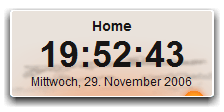

 We added a new page to Widgetop explaining the
We added a new page to Widgetop explaining the 